Why Do We Choose Blu-Ray Audio Over SACD?
This post was initially written by our Head Engineer Daniel Shores as a response to a customer’s inquiry regarding why we choose to publish our surround sound releases in Blu-Ray over SACD (super audio CD) format, and was later edited for this blog.
At this time, due to various reasons such as the changing market, the broader appeal of the Blu Ray format to a larger market, and fewer plants manufacturing SACD discs, we do not have any current plans to do releases in SACD format.
One of the major technical reasons, especially pertaining to Surrounded by Angels, is that it was recorded at 192kHz PCM and not in DSD. Though many companies have taken the approach of up-sampling their lower resolution (sometimes as low as 48kHz digital masters and putting them out on SACD), we feel that this approach is dishonest to the customer who believes they are getting full DSD resolution SACD album. We have consistently worked in the PCM domain and have not recorded in DSD. For this reason, we have always chosen PCM formats for release.
Our new releases are being recorded at DXD resolution and therefore will be available as DSD downloads, although we will not be doing physical DSD formats.
You are correct that the hybrid capability of the SACD is a wonderful option for a single disc. That said, the limitations of the SACD format mean that we would not be able to release the 7.1 and 9.1 mixes as we are now doing. The SACD format is limited to 5.1. Also with the Blu Ray, we are able to provide the high resolution stereo and multiple surround formats which are easily switchable by using the colored buttons on your Blu Ray remote. The Blu Ray also allows us to provide the consumer with the digital copies of the album for your mobile devices.
Lastly, with the exception of some high quality player and systems, the DSD data is converted to a PCM stream prior to the Analog to digital conversion. If we converted to DSD for the SACD and then it was played back in a player that converted it back to PCM, than the multiple conversions could compromise the integrity of the audio. We want the best possible opportunity to provide the consumer with the same files we are listening to in the studio.
The Blu-Ray disc should, and is designed to, function just like a CD. You should never have to turn on the screen unless you A) want to or B) are accessing the digital copies included on the disc. After placing the disc in the player, it should be as simple as hitting Play. The disc is defaulted to the 5.1 mix, but if you want to switch to the stereo or 7.1, you can do so by pressing the corresponding color buttons on the Blu Ray remote (green for 7.1 or yellow for stereo). The streams will switch automatically in place and continue playing without interruption.
We do take every comment from our customers very seriously and appreciate the feedback.